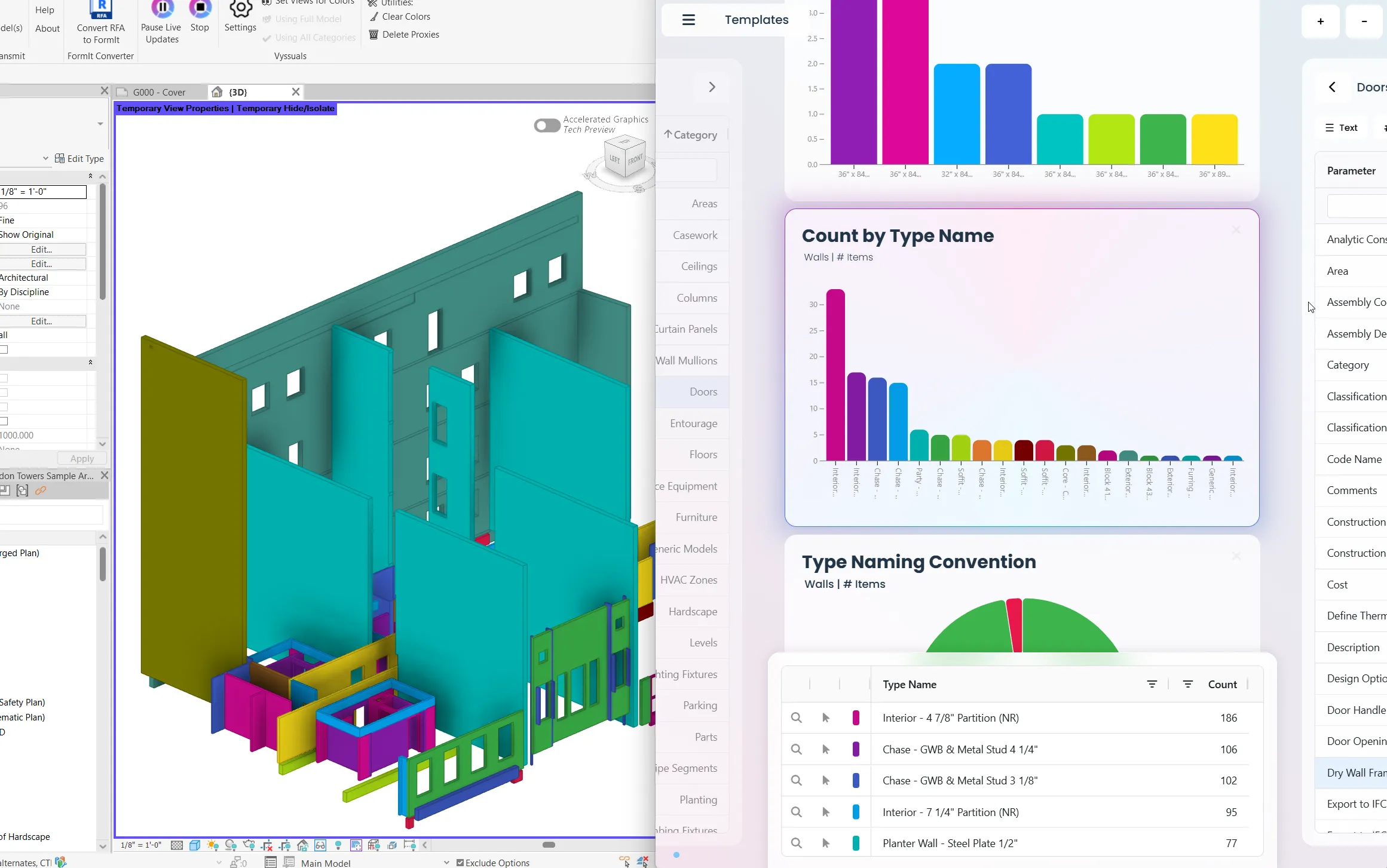When it comes to organizing and classifying building elements in your BIM models, you have two main approaches, each with distinct benefits and trade-offs. Understanding these strategies helps you make informed decisions about how to structure your BIM data for maximum efficiency and consistency.
The Two Main Classification Strategies
Strategy 1: Multiple Distinct Parameters
This approach uses separate parameters to hold different pieces of classification information.
Benefits:
- Flexibility: Easy to add new classification criteria without changing existing data
- Granular Control: Each parameter can have its own validation rules and constraints
- Query Power: Can filter and analyze data across multiple dimensions simultaneously
- Future-Proof: New requirements can be accommodated by adding parameters
Drawbacks:
- Management Overhead: More parameters mean more data entry and maintenance
- Error Potential: Higher chance of inconsistent or missing parameter values
- Complexity: Requires more training and documentation for team members
- Performance: More parameters can slow down model performance
Example: A wall might have separate parameters for:
- Material Type (Concrete, Steel, Wood)
- Fire Rating (30min, 60min, 90min)
- Structural Function (Load-bearing, Partition, Curtain)
- Location (Exterior, Interior, Core)
Strategy 2: Comprehensive Type Names
This approach encodes all classification information directly in the type name using a structured naming convention.
Benefits:
- Simplicity: All classification info is visible at a glance
- Consistency: Naming convention enforces standardization
- Efficiency: Less data entry and parameter management
- Clarity: Type names are self-documenting
Drawbacks:
- Type Proliferation: May result in many similar types for fine-grained classification
- Rigidity: Hard to modify naming convention once established
- Length: Type names can become very long and unwieldy
- Maintenance: Changes to classification system require renaming existing types
Example: A wall type might be named:
- "EXT-CONC-60-LB-200" (Exterior-Concrete-60min-LoadBearing-200mm)
- "INT-GYP-30-PT-100" (Interior-Gypsum-30min-Partition-100mm)
The Hybrid Approach: Best of Both Worlds
Most successful BIM implementations use a combination of both strategies:
High-Level Grouping by Type Name: Use type names for major classifications (material, basic function, location)
Exception Handling with Parameters: Use instance parameters for project-specific variations, special requirements, or detailed specifications
Example Implementation:
- Type Name: "EXT-CONC-60-LB" (covers 80% of cases)
- Instance Parameters: Fire Rating Override, Special Coating, Acoustic Rating (for the 20% of exceptions)
Country-Specific Classification Systems
For organizations working in specific regions, established building element classification systems can provide a solid foundation for type naming conventions.
Germany: Kostengruppen DIN 277
The German DIN 277 standard provides a hierarchical classification system for building costs and elements:
Structure:
- 300: Building Construction (Hochbau)
- 310: Load-bearing Structure (Tragwerk)
- 320: Exterior Walls (Außenwände)
- 330: Interior Walls (Innenwände)
- 340: Floors (Decken)
- 350: Roofs (Dächer)
Example Type Names:
- "320_Exterior Concrete Wall"
- "330_Interior Gypsum Wall"
Switzerland: EBKPH (Elementbaukosten nach Positionen und Hierarchie)
The Swiss EBKPH system provides detailed classification for building elements:
Structure:
- C: Building Construction (Konstruktion Gebäude)
- C02: Wall Construction (Wandkonstruktion)
- C02.01: Exterior Wall Construction (Aussenwandkonstruktion)
- C02.02: Interior Wall Construction (Innenwandkonstruktion)
- G: Building Fit-out (Ausbau Gebäude)
- G01: Partition Walls, Interior Doors (Trennwand, Innentür, Innentor)
Example Type Names:
- "C02.01_Exterior Concrete Wall"
- "C02.02_Interior Gypsum Wall"
Implementing Regex Validation for Type Names
Rule Charts in Vyssuals can validate type names using regex patterns to ensure compliance with your chosen classification system. However, Vyssuals uses DuckDB's RE2 engine, which has specific constraints that differ from standard regex engines.
Getting Help with Regex Patterns
Creating complex regex patterns can be challenging. Vyssuals provides a helpful feature: when you use regex filters, you'll see a "Copy ChatGPT Instructions" button that gives you a specialized prompt to generate RE2-compatible patterns.
Pro tip: Use the ChatGPT instructions feature in Vyssuals to generate complex regex patterns. The instructions are specifically tailored for DuckDB's RE2 engine and will save you time and frustration.
Basic Regex Patterns
Germany (DIN 277) Format:
^[0-9]{3}_.*$ # 3 digits underscore free text
Switzerland (EBKPH) Format:
^[A-Z][0-9]{2}.[0-9]{2}_.*$ # Letter + 2 digits dot 2 digits underscore free text
Practical Examples
German Classification Examples:
320_Exterior Concrete Wall330_Interior Gypsum Wall340_Concrete Floor
Swiss Classification Examples:
C02.01_Exterior Wall ConstructionC02.02_Interior Wall ConstructionG01.01_Partition Wall
Setting Up Regex Validation in Rule Charts
- Create a Rule Chart for type name validation
- Filter by Category (e.g., Walls, Doors, Windows)
- Add Advanced Filter for Type Name parameter
- Set Rule to Test using regex pattern
- Configure Pass/Fail Logic based on pattern matching
Example Rule Setup:
- Category: Walls
- Filter: All walls
- Rule: Type Name matches pattern
^C02.[0-9]{2}_.*$ - Result: Shows which walls follow the EBKPH wall construction classification
Best Practices for Type Name Classification
1. Start Simple, Evolve Gradually
Begin with basic classification and add complexity as your team becomes comfortable with the system.
2. Document Your Convention
Create clear documentation explaining your naming convention, including examples and exceptions.
3. Train Your Team
Ensure all team members understand the classification system and can apply it consistently.
4. Use Validation Rules
Implement Rule Charts to automatically check compliance with your naming conventions.
5. Plan for Exceptions
Design your system to handle exceptions gracefully, either through additional parameters or special naming conventions.
6. Regular Review
Periodically review your classification system to ensure it still meets your project needs.
Making Your Decision
The choice between classification strategies depends on several factors:
Choose Multiple Parameters When:
- You need maximum flexibility for future changes
- Your team has strong BIM management capabilities
- You're working on complex projects with many variables
- You have dedicated BIM coordinators to manage the system
Choose Comprehensive Type Names When:
- You want simplicity and ease of use
- Your team prefers visual, self-documenting systems
- You're working on standardized project types
- You want to minimize training requirements
Choose the Hybrid Approach When:
- You want the benefits of both strategies
- You have mixed project types and requirements
- You're transitioning from one system to another
- You want to balance simplicity with flexibility
Conclusion
The right classification strategy depends on your team's capabilities, project complexity, and organizational needs. Start with the approach that feels most natural to your team, then evolve as your needs change. Remember that the best system is one that your team will actually use consistently.
For more information on implementing validation rules for your classification system, check out our Rule Charts Guide which covers how to use Vyssuals' Rule Charts for automated quality control.
This feature is available in Vyssuals Revit Connector 0.5.0 and later. For more information about the recent updates, check out our Major Update August 2025 blog post.